1. 최상단에 버튼 리전 생성
Region - Identification - Title : BTN Header
Type : Static Content
Appearance - Template : Buttons Container
Advanced - Static ID : SID_BTN_HEADER
2. 두 개의 버튼 생성 및 위치 지정
3. 아래로 이미지 아이템
4. 그 아래로 Static Contents
5. CSS
.t-Header-branding {
display: none;
visibility: hidden;
}
#SID_BTN_HEADER {
position: fixed;
z-index: 2;
--ut-button-region-border-radius: 0;
--ut-button-region-box-shadow: none;
--ut-button-region-margin: 0rem;
border-width: 0;
border-top-width: var(--ut-button-region-border-width,1px);
left: 0;
right: 0;
background-color: transparent;
}


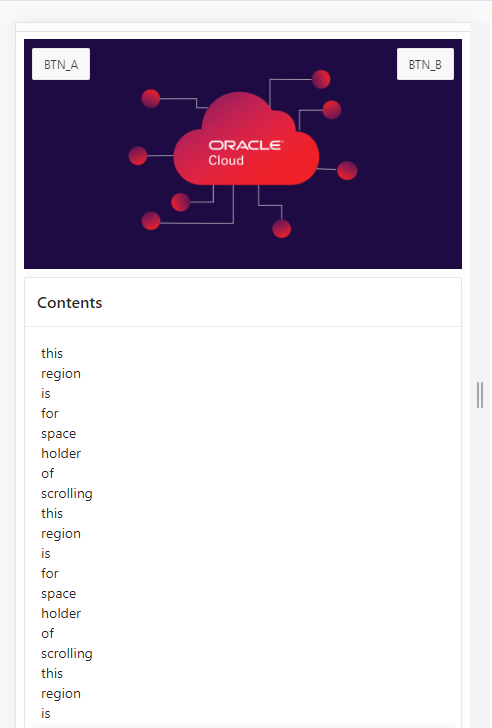



댓글 없음:
댓글 쓰기